The Static Text element enables the inclusion of custom text within the template. This text remains independent of the database and remains consistent across all newly generated reports.
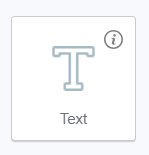
When you focus on or double-click the Static Text element in the editor, it activates the editing bubble panel.
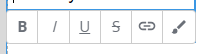
This panel allows applying formatting such as bold, italic, underline, and strikethrough to the text. A Static Link can be added to either the entire text or specific portions of it. Additionally, you can easily style and manipulate a selected piece of text as a distinct element.
With a single click, the following actions can be performed:
- Navigate to the parent element containing the Static Text.
- Drag the element within the editor.
- Duplicate the element.
- Delete the element.
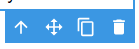
Static text can serve as the heading for the Table of Contents, where 3 heading levels are available in the Data tab.
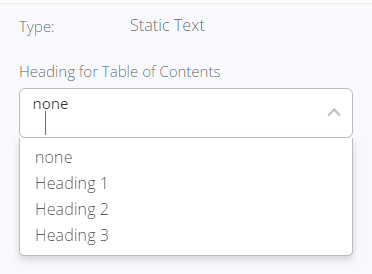
Static text can be customized by using the Style tab.