With the editable grid, you can sort the contents of the grid simply by clicking the column headers.
There are three easy steps:
- Go to the deal record and click the Deal Sources tab.
- Select the sortable column (for example, Capital Source).
- Hover over the column header until when the arrow sign appears.
- Click the arrow down / arrow up sign.
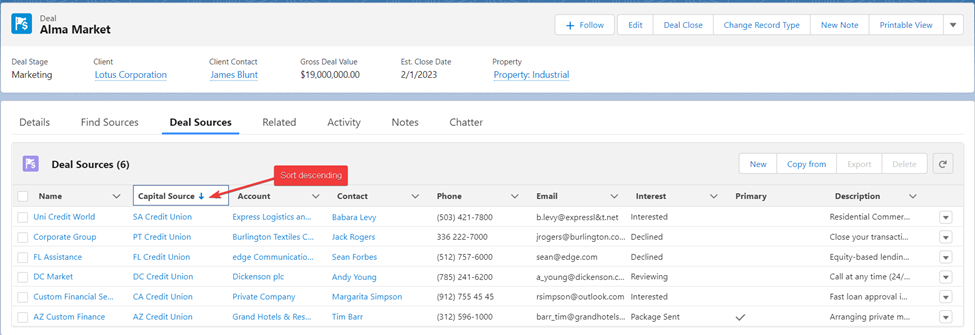
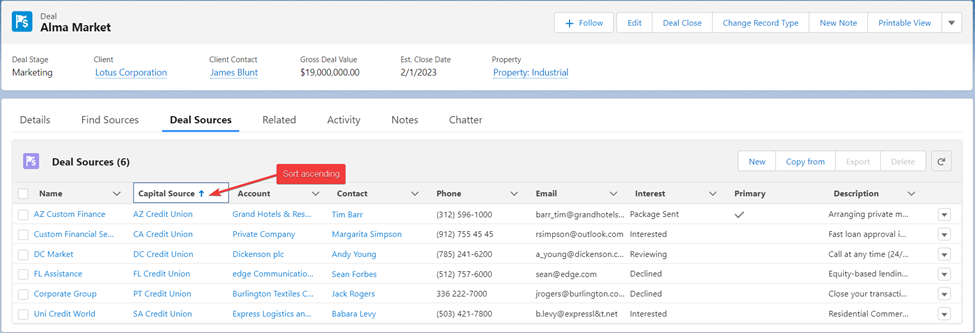
This type of editable grid is also applicable to Prospective Listings.