Composer online is a great tool to generate branded commercial real estate flyers, property profile reports, brochures, and lease comp reports with a few clicks right from AscendixRE or Salesforce. But did you know that the admin can configure a publication notification after generating the report?
Let’s dive into the configuration, so you can choose the option that suits you most!
The setting can be set in the Search Admin Console:
1. Open the Ascendix Search and click the gear icon.
2. Select the Composer tab and navigate to the “Choose how notification will be displayed after the artifact is generated” section:
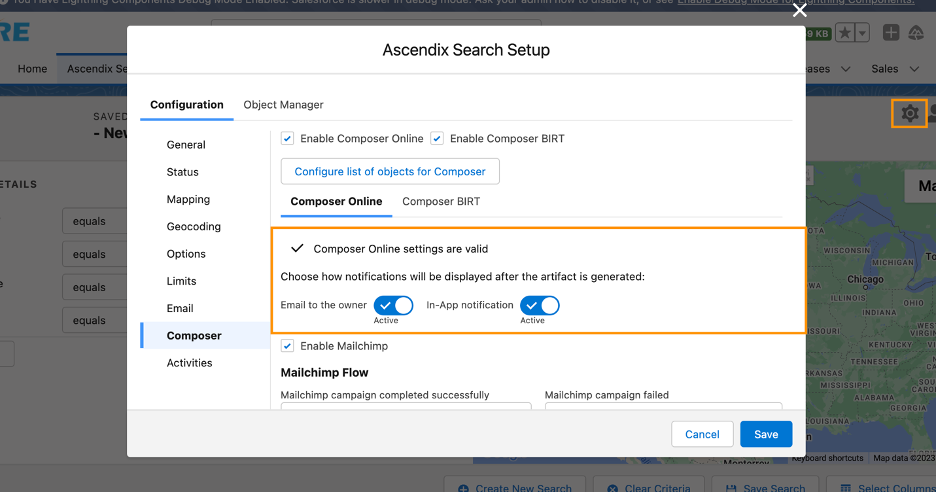
2. The available options are:
• In-app notification (selected by default)
• Email to the owner
In the scenario where you keep the in-app notification option selected, once the artifact is generated, you will receive the in-app notification with the following message: "The artifact has been generated: [File Name].", where the [File Name] is the name of your report.
If you select to receive the email notification, you will receive an email with the following message: ”Hello, The artifact has been generated: [File Name]."
Please note: You may have two options enabled simultaneously.