By default, the Stacking Plan is only available for the Office Property record type. The Admin User can configure a Staking Plan for other Record Types.
1. From Setup go to the Custom Metadata Types.
2. Click on Manage Records next to the feature.
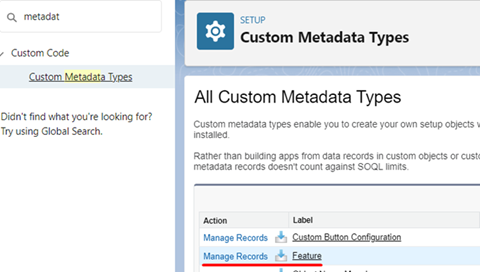
3. Click on Edit next to Stacking Plan.
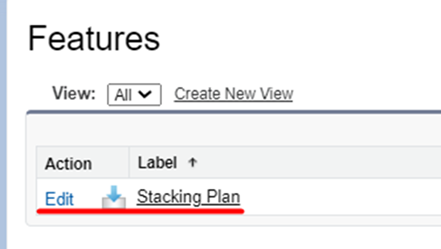
4. In the Record Types field insert the API Name of the Record Types, separated by commas without space.
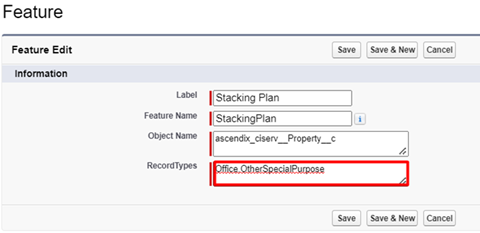
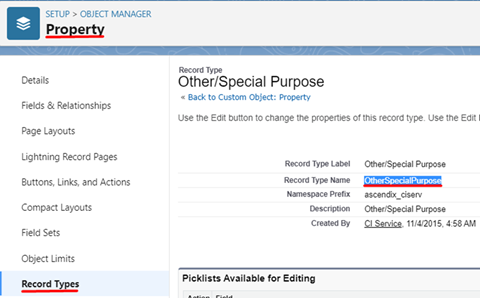
5. Save it.
6. The user can see the Staking Plan on the Property Record Type specified in the settings.