The Scorecards Configuration component is a powerful tool that allows users to create roll-up summary fields to display values in Master-Detail and Lookup relationships. These values can be counted, summed, averaged, and more. In addition to its core functionality, we've introduced a new feature that allows you to easily reorder scorecards for a more customized view.
- Go to the Scorecard Configurations window by clicking the gear icon at the scorecards.
- Select the scorecard you want to rearrange and click the arrow icon to change the order:
- To move the scorecard up in the list, click the upward-pointing arrow.
- To move the scorecard down in the list, click the downward-pointing arrow
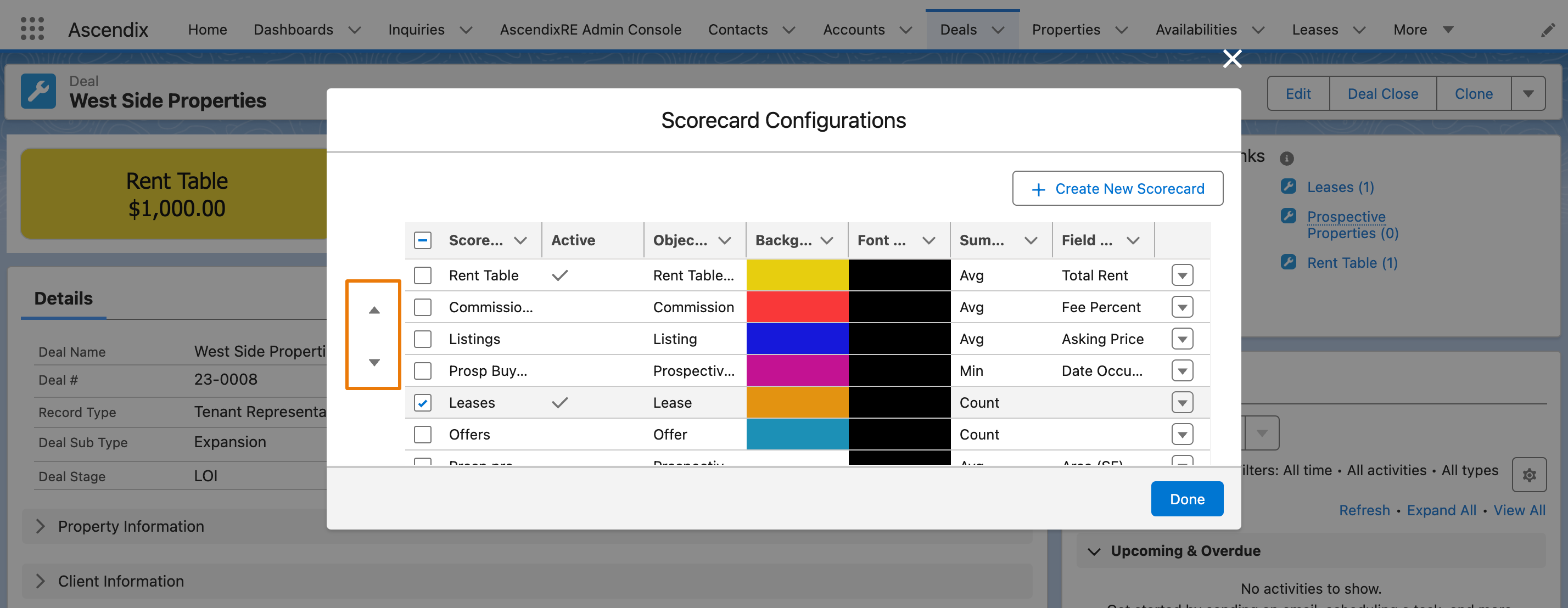
You can also select more than one scorecard for reordering simultaneously:
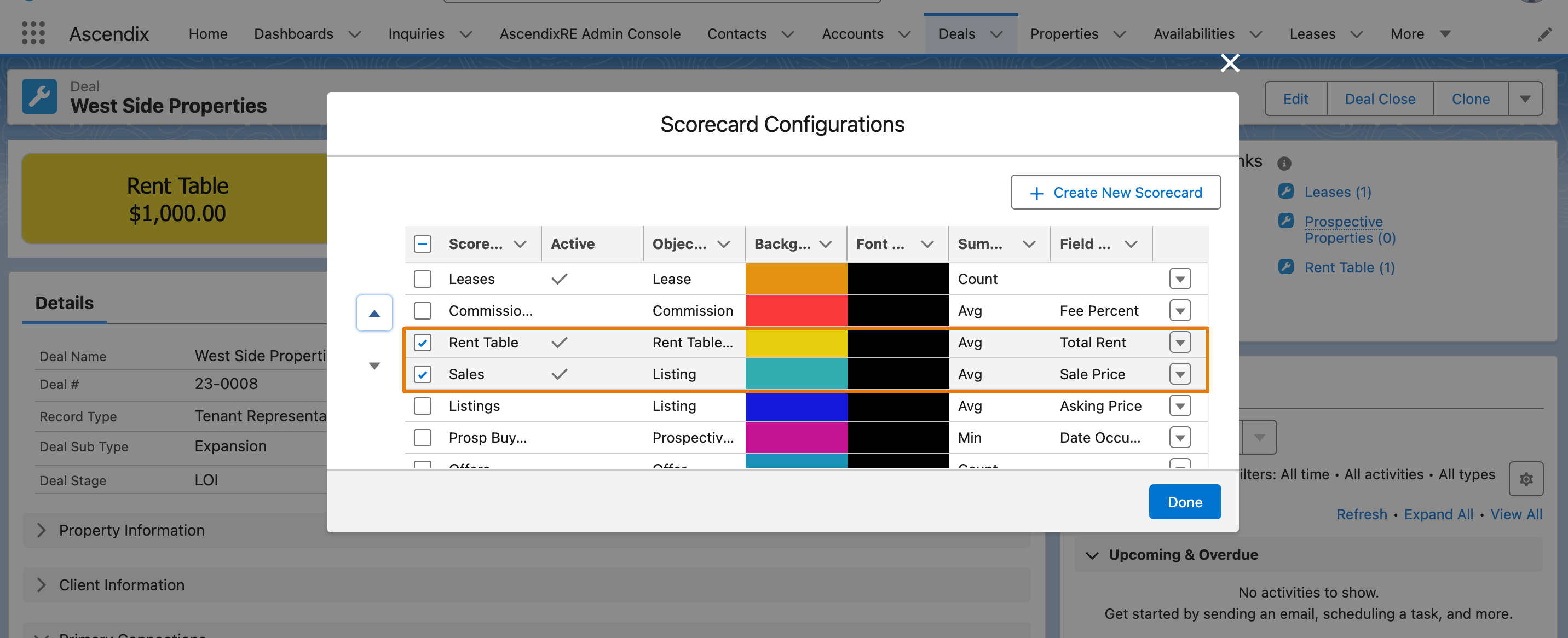
After you have adjusted the order of the scorecard, make sure to save your changes by clicking the “Done” located at the bottom of the Scorecard Configurations window.
With the ability to reorder scorecards easily, you can tailor your Scorecards Configuration to suit your preferences and display data in a way that best serves your needs.