The alternative way of adding commission records can be directly from the Ascendix Search.
To do that, follow the steps below:
- Go to Ascendix Search and search for the Commission object.
- Let’s imagine we want to add commission to the existing deal “Dallas Country Club.”
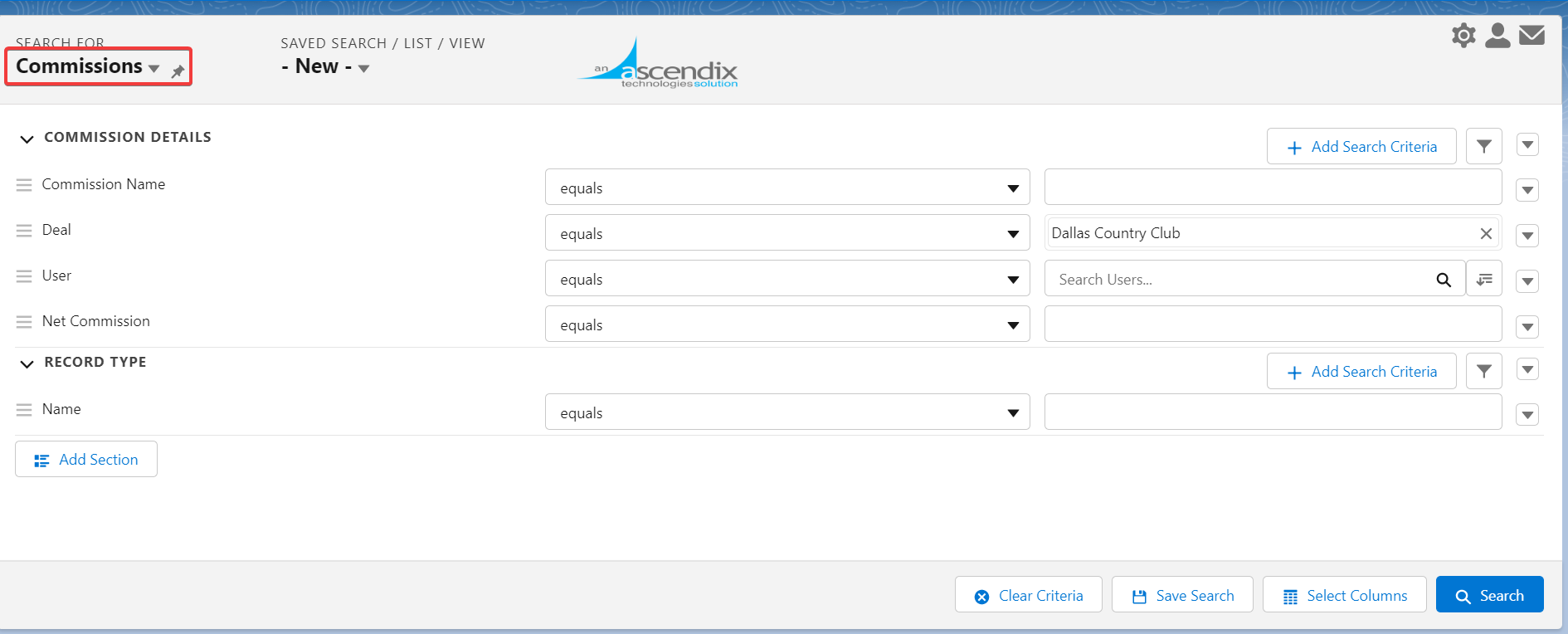
- Click the Search button.
- Then click the plus icon, select the Commission type, and click the Next button.
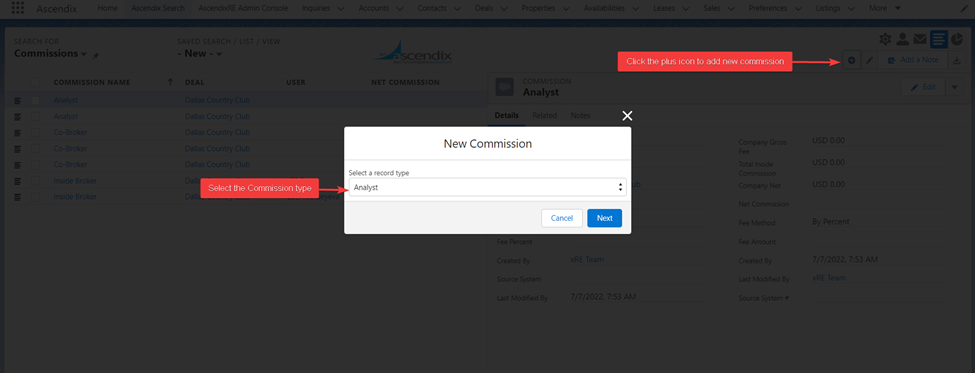
- Fill in the fields in the form:
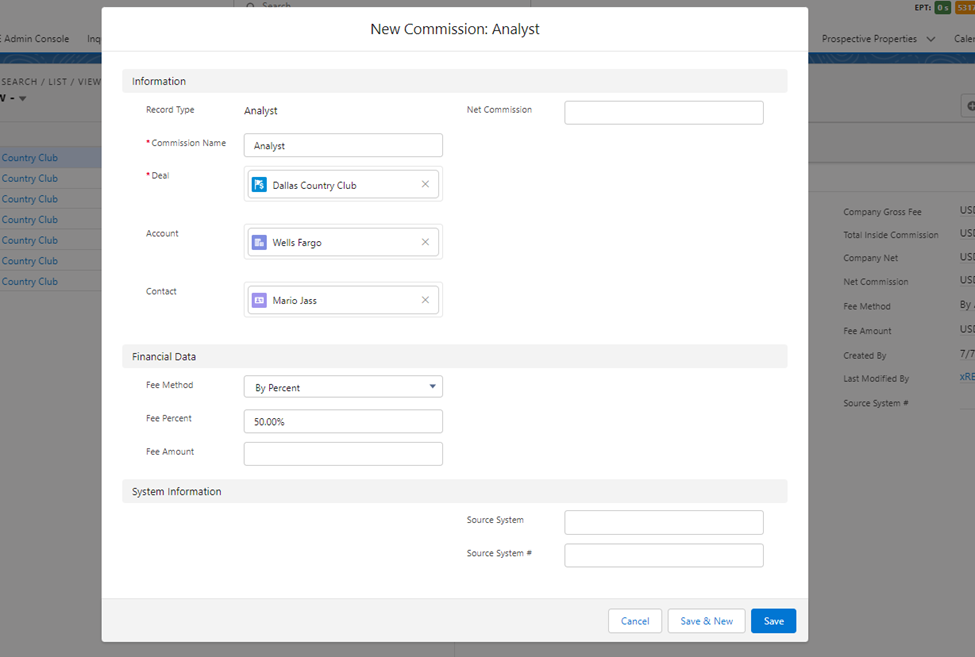
- Click the Save button to close the window, the Save & New button to create another commission, or the Cancel button to return to the search result.
Also, instead of creating new commission records, you can edit the existing ones:
- Select the record, and click the pencil icon:
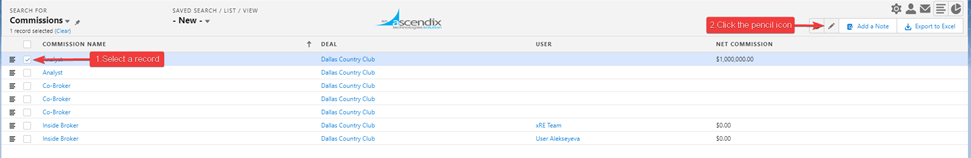
- The new dialog window will appear where the deal and record type fields will be auto-populated by default:
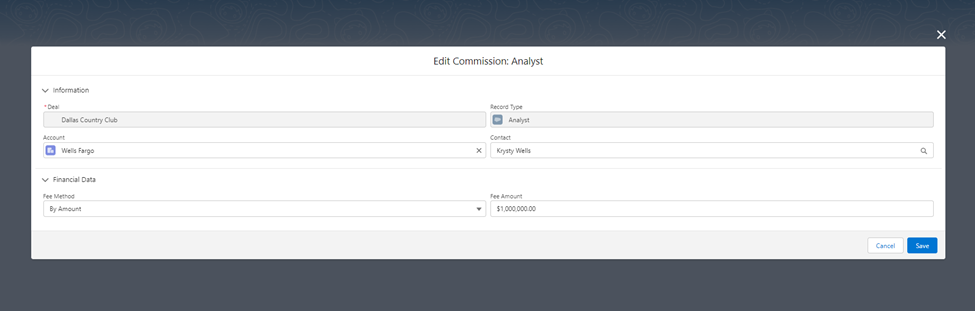
- Input the new values into the fields and click the Save button.